Activate the background layer by clicking on it in the Layers palette (below right). Then use the Polygonal Lasso Tool and select the foreground leaves that overlap the edges of the branch (below left). Make sure the "Anti-aliased" check box is selected in the Options palette. When the selection has been made, click Cmd/Ctrl C (Copy) followed by Cmd/Ctrl V (Paste). This will paste a new layer with a portion of the foreground leaves directly over the background layer.
17. Drag the new layer to the top in the Layers palette so it appears in the foreground (below right). The finished image appears below left.
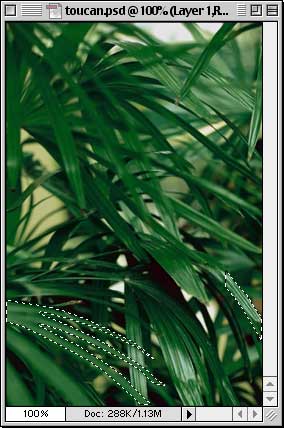
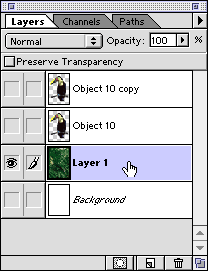
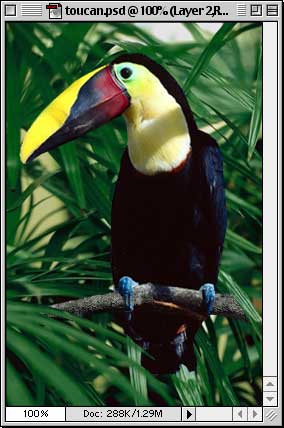
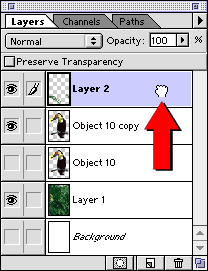
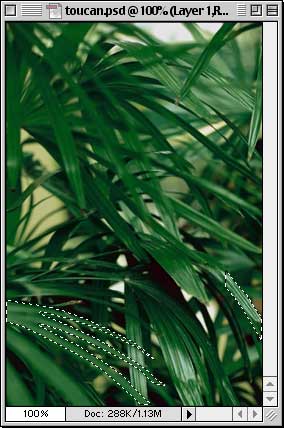
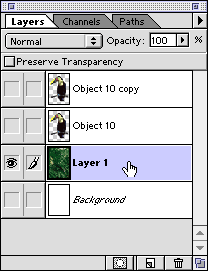
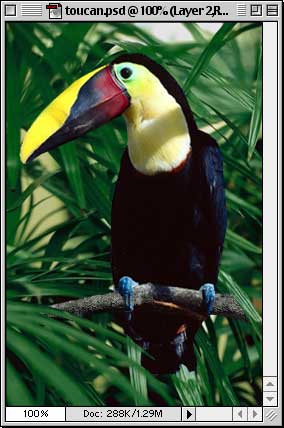
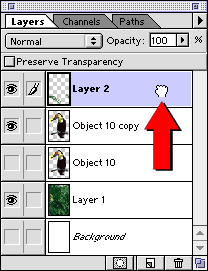
No comments:
Post a Comment