One of Photoshop's most powerful features is the use of layers. Each layer in a Photoshop document is a separate image which can be edited apart from any other layer. A layer can be envisioned as an image on a sheet of clear material. Together, all the layers form a stack of images:
1. Layers are managed with the Layers palette (below left). The Layers palette displays a small thumbnail view of each layer to help identify it. The appearance of a Photoshop document is a view of the layer stack from the top down (below right).
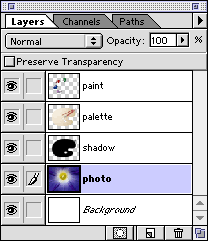 | 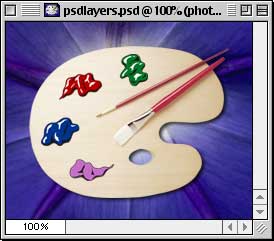 |
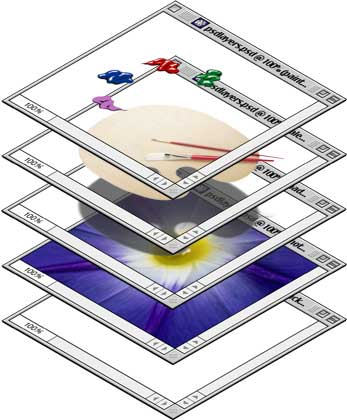
No comments:
Post a Comment