10. You can adjust a layer's opacity by dragging the Opacity slider (below left). Alternately, you can simply enter a value for the opacity. In the example below, the shadow layer is made to appear more transparent by setting its opacity to 75% (below right).
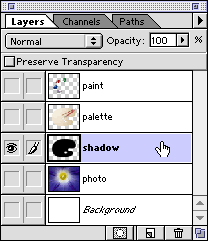 | 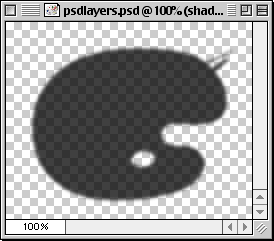 | |
Layer Blending Modes
Each layer has a blending mode. A blending mode is the way layer pixels blend with the layers beneath it. The default blending mode is "Normal", but there are several to choose from. Below are just a few examples of using different blending modes on the shadow layer:
11a. Normal
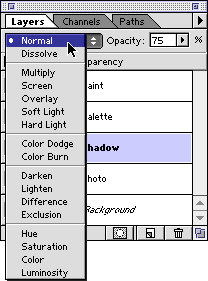 | 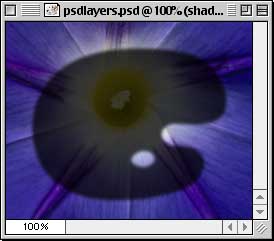 | |
No comments:
Post a Comment