Linking Layers
12. Layers can be linked so they can be repositioned as a unit. Click the column to the left of the layer (to the right of the layer's eye icon) to link it to the active layer (below left). In the example below, the "paint", "palette" and "shadow" layers have been linked together. When using the Move Tool and any of these layers is selected, all will move as a unit (below right).
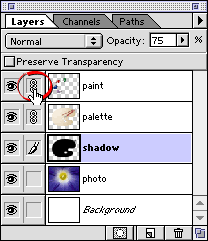 | 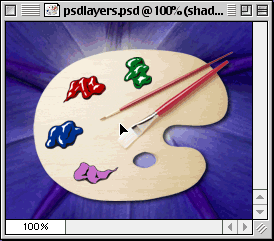 | |
No comments:
Post a Comment