5. Accept the default width of 1 pixel in the subsequent dialog.
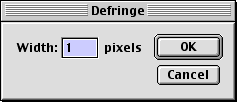
6. There is some improvement, but the fringe pixels were completely opaque (having no transparency) so the defringe command produced a jagged edge. Ideally we need to make the fringe pixels partly transparent, then reapply the defringe command. Click Edit > Undo to reverse the command and revert the layer to its previous state.
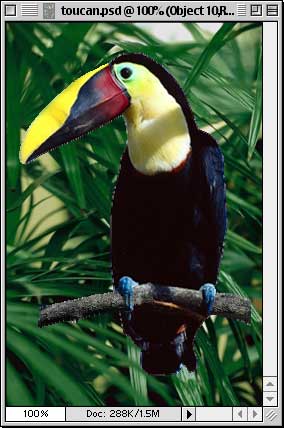
7. We are going to duplicate the layer containing the image of the toucan because we want to work on a copy of the layer in case we make a mistake. The quickest way to do this is to use the Layers palette and drag the layer onto the "New Layer" icon at the bottom of the palette (below left). Then hide all other layers either by clicking their visibility icons to the left of each layer or by Opt/Alt clicking the visibility icon of the new layer (below right). Make sure that the new layer copy is the active layer (highlighted layer in the Layers palette - below right).
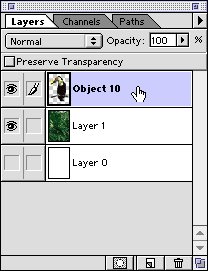 | 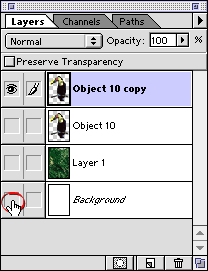 |
No comments:
Post a Comment