3. While holding the Shift key, drag the layer from the background image onto the document window of the toucan image. Release the mouse button before releasing the Shift key. This will place the background into the target image in exactly the same position as it was in the source image.
| | | |
 | | Tip: If both images are the same dimensions, holding the Shift key while dragging and dropping a layer from one image to another will place it exactly in the same position as the source image. |
4. The new background reveals the undesirable halo around the image (below left). There are a number of things that can be done to remove the halo, but the most direct approach is to use the Defringe command. In the Layers palette click the toucan layer to activate it (circled below right) then click Layer > Matting > Defringe...
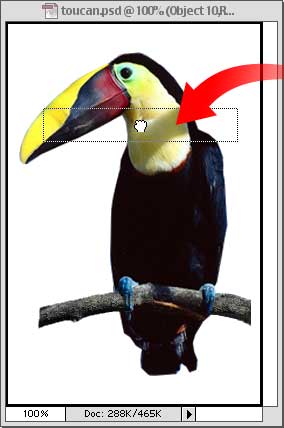
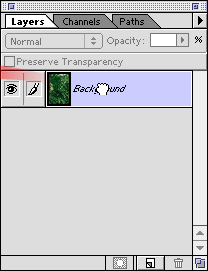
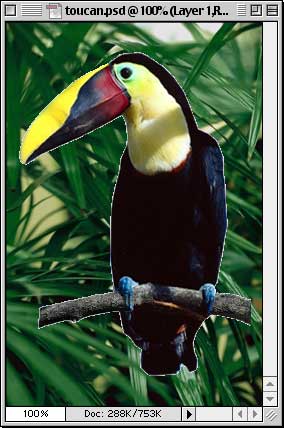
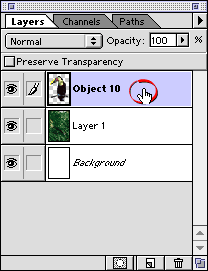
No comments:
Post a Comment